HOW TO RECALL/ CANCEL A SENT EMAIL IN OUTLOOK.
Hello everyone hope you are having a good time in this POST I'm going to show you how you can recall an email that you will send in outlook.
But you regret it so you want to recall it okay so let's suppose that we want to send an email and let's say from my name and I'll send to myself just for testing we put my email address and we write the buject whatever it is and I want to write everything that I want for example.
And in a moment that I press sed I regret about what I have written for example I write that we have an appointment at five o'clock.
But this will charge or I send this email somebody where I don't want to send so let's suppose today I will send this email and the first moment I will realise.
That this email it was not supposed to go to Sarah advance but it was supposed to go someone else so let's press send.
So this will go in the send but if the receiver haven't opened yet we can recall this image so let's go to here we double click on the email and we here we can change by going in file and if this you see the option resend or recall meanwhile we have received the email test.
So if we go in resend and recode we click on recall this message and we have two options delete unread copies of this message delete android copy and replace with a new message we'll select delete android copies of this message because we don't want the receiver to read this email.
So let's see if the email was received in the inbox and if it's still there you see so recall if I open it at vklsula would like to recall the message test so there will not be anything here and this email is recalled and turned back.
So it's not the receiver will not be able to read its this is just a simple Post and a simple thing that you can do in outlook but it's really very important sometimes when you buy mistakes and email let's say to somebody that you didn't want to send.

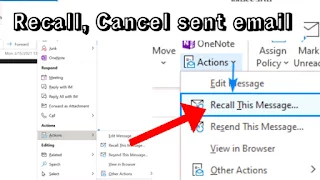





0 Comments