HOW TO TRACK A PHONE USING ITS IMEI
In this post today I'm going to show you how you could trace a phone using its IMEI number.
Hello my friend we are Chaltrends I hope everything is goood.
I absolutely understand the fact that you may have lost your phone or misplaced it and you are trying to trace your phone using the IMEI number don't you worry stick with me still the end I promise you are definitely gonna go away with a big smile on your face because I make simple and easy videos for you to understand related to the technology Niche and all these tricks are super interesting and can help you in some way or the other.
How to Track Lost Phone Using IMEI Number
So let me dive straight in order for you to trace a phone using its IMEI number, I am very much sure you have already done your research on Google or being or wherever and only then you have come to my post for today I'm sure right and I'm very much sure that you have gone on to such websites IMEI.com or maybe Track phone imei.com or whatever.
Let me tell you one thing tracing a phone using its IMEI number on Google Maps it's actually not possible let me tell you this straight. It's absolutely not possible the reason being that there is no such Tracer available to use for the general public.
It may be available with the authorities it may be available with a specific, you know governmental organisation or something but for the general public it is not available and you actual cannot trace a phone using its IMEI number on Google Maps.
CHECK IMEI NUMBER TO GET TO KNOW YOUR PHONE BETTER.
You can not get its exact location so these websites are all fake, if they are saying that they can help you track a phone using its IMEI number or whatever that is not going to have happen or that's never ever gonna happen so if you put in the IMA number out here and do a check you are basically.
You know getting information about your own device you're not going to get or see where it is actually located at the moment even this website is not going to give you a location this website will just you know make you do surveys or complete this and that and only then it's going to give you a code and all that rubbish it doesn't work the only way to trace a phone if you have lost it using its IMEI number or the phone number or the actual device is to look for it on Google Map and how you could do.
In this post I will be showing you how you could actually pull out your IMEI number if you need it and then you could file in a complaint with the authorities.
If you have misplaced your phone or something and you could actually report it to get a duplicate SIM card or whatever all right now if you want to get the IMEI number for a lost phone specifically an Android device what you could do Is get to google.com and type in Google dashboard and hit the enter button of your laptop keyboard or whatever smartphone keyboard or whatever.
Now once you are on this page select the first option Google dashboard, once you select the first option you get to the Google dashboard for your Google account for the email which is on your lost phone or your misplaced phone.
And on your existing computer system like you have to log in using that same email so let me change my email you know change it to the email which is on my phone I could actually see or locate my phone wherever it is in the world it doesn't matter, so once you select the email that you have used to log in on that misplaced device you scroll down a bit and you see here other Google service Android backups.
Click on this option and go to security option in your Google account then scroll until you reach option of you device then click find lost device. once you do that it would direct you to Google, find my device.
All right so this is it this is the way to trace your phone and by chance if you do not have your IMEI number if you do not have the bill or if you do not have the box for the phone whatever may be the reason what you could do is once you are on this page.
Just click information button out here once you do that you get the IMEI number and if needed you could go ahead and report it to the local authorities and you could actually block the device.
Now that's something very complicated and that is going to be lengthy but what you could actually do is you could block the device from here itself or you could actually format the device from here itself.
From Google find my device you have an option to erase or format the device if you click on this option wherever the device is it is going to get erased I mean it's going to get formatted at least if somebody has found your phone if they are not returning it, okay at least your data would get erased.
And they can not misuse it so in that way you are absolutely safe so my friend again there is no way to trace an IMEI number on Google Maps as in for us In general may maybe the authorities have a way to do it and even if they do it is not going to be a precise way to do it.
It is just going to be like a approximate location nobody can trace the exact IMEI number of a device so I hope this was of value to you and I hope I was able to provide some help in a way. so that you are satisfied.


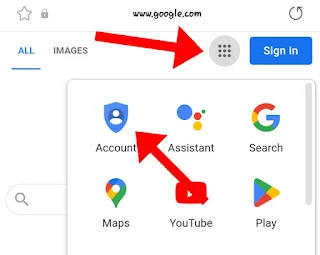






0 Comments