HOW TO FIX DEVICE IS NOT COMPATIBLE WITH THIS VERSION
Hello readers welcome to our blog, in this Post we are sharing with you how to fix devices not compatible with this version.
let's get started. I want to install one application from Google Play Store so I am opening Google Play Store portrait application so search in there Batra.
- Your device isn't Compatible with this Version
You in there you can see showing me your device isn't compatible with this version.
So how to fix this problem let's start open your Android phone setting I am opening my Android phone settings find about option click on the about option then find android version you can see my android version 6.0 remember your Android device version close the window and open your any internet browser.
So I am opening my internet browser cool calm searching there porter with your android phone version for example searching in there portray 6.0 apk.
- Type : Application name android version APK
you can search any application same way application name and Android version apk you can see showing me some result click on the first result in there you can see portrait.
Click on the download button download see it's downloading wait a few seconds for downloading you click on the install button installing you can see installing process has been completed open you can see it's opening.

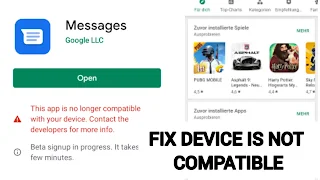





0 Comments