HOW TO CHANGE FONT STYLE IN WINDOWS 10.
Hello guys welcome to Chaltrends,
Today we are going to learn that how you can change windows by default fonts as you know it is very easy to change fonts in window 7 and other previous versions by clicking just simply right click on desktop.
And go into personalise then here are fonts, now these are the available fonts for windows like Ariel and others so many fonts are there.
You can not change fonts by just simply clicking on it here is little bit tricky to change fonts in windows 10 simply,
Now you need registry added you need to added the registry but it is very simple and easy to learn I have this code I will paste this code in description you can easily copy from there.
Now you need to put just paste or type there new font name the font which you want to update on windows now I will go again in personalise and fonts.
Now you need to do just simply type the name of the fonts like this is carvel now I want to apply this font in windows simply by clicking now here is called, I will remove new font and type exactly like c capital or b.
Now this is a font name and then this is text file now I will approach to save as then you need to save as type all files now remove our name I will put name of the registry file corporate font dot reg.
This is just ring is its format or file type now this would be a registry file as will save now I will close it now this is our registry font file here is called this font file now.
This is registered file as usual you can check that the icon has been changed now simply I want to add these fonts into windows I simply right click on that file now merge registry editor this is acknowledged press Yes it will show you that is critical.
But carefully you need to just type exact name of that font Yes the keys and values have been successfully added to register now the font has been applied I need to just restart my window then it will show you that the font has been changed to callback.

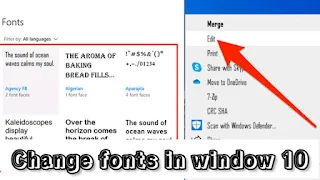





0 Comments