iOS 16 BEST TIPS & FEATURES FOR GETTING STARTED.
Hello this is Chaltrends today we gonna show you best tips and features to help get you started the lock screen has been overhauled in iOS 16 with Apple introducing customisation options.
1. Customise Your Lock Screen.
So that you can personalise your lock screen you can choose between custom colours pick a font for the time choose a different wallpaper use emojis as a background and select widgets now to edit lock screen just unlock your iPhone and long press on the lock screen.
And from there you'll tap on the plus button to create a new lock screen choose your wallpaper and then tap on add widgets to select whatever widgets.
You might want to add you can also tap on the time to select a different font in a different color for the time you can even create multiple lock screens and swap between them much like you.
Would Apple Watch faces just go ahead and long press on the lock screen and then swipe through your collection and change them at any time after you've created and customised your new lock screen.
2. Link Focus Mode
You can actually link your existing Focus modes or you can create a new Focus mode to use in conjunction with your custom lock screen in order to do this .
Just simply long press on the lock screen again tap customise and then on your chosen lock screen tap Focus to select and apply which mode you want to go with that current home screen from here on out choose this lock screen it will automatically active that specific Focus mode.
3. Focus Filters
Now speaking of focus modes you can also set up Focus filters which can filter and display select information from apps like calendar mail messages etc you can.
For example set up a focused mode that shows only your work calendar your work tabs and your work email when inside work mode in order to set up Focus filters you just open up the settings app select a focus mode scroll down and then choose the add filter option under Focus filter.
From here you can customise your focus mode to Meet your needs and over time filters will get more advanced because Apple design and API for developers.
4. Medication Tracking
iOS 16 gives you the ability to track your medication within the health app this tracking feature lets you add all of your medications and vitamins that you take.
And it sends you notifications so that you can make sure you're taking them when you're supposed to take them to use this just open up the health app and tap over to browse and select the medications interface.
You can now manually add medications or you can scan your pill bottles and choose a custom low look for each one in iOS 16 you can edit an iMessage for up to 15 minutes .
5. New Messages Features
After it's sent as long as you're communicating with other iMessages users who also are on iOS16.
There are also a bunch of other options for things like undoing a sent message marking a message as unread and recovering deleted messages it's also worth mentioning that editing.
And it can't be used with those who have Android devices the share play feature that was also once limited to FaceTime is also now available in messages so you can watch TV shows movies or use apps with friends while you chat.
6. Pin You'r Favourite Tabs and Set Up.
Using the messages app safari and iOS 16 now supports the ability to pin tabs so if there's something that you use a lot and you want it pinned so it can't be deleted over time or you accidentally delete a bunch of tabs and include that one you can do this by long pressing the URL bar and choose the pin tab option.
If you use tab groups you can now customise a start page for each and every one allowing for different favourites wallpapers frequently visited sites and more.
Open up a tab group and scroll down to the bottom of the screen to get to the edit button where you can now customise your home pages.
7. Try Out Lift Subject From Background.
Probably one of the craziest new features is the ability to just long press on a subject and pill it right out of an image and either drag it and drop it into another app or copy and paste it into another app it's pretty crazy I mean think of it.
Like separating the subject from the background like you would in photoshop but instead of using a tool and having to carefully highlighter you just long press on your iPhone and you can drag and drop or copy and paste. It's pretty crazy feature and it works really well.
8. Merge Duplicate Photos
If you have duplicate photos on your iPhone IOS 16 can delete them and clean them up pretty easily you might need to wait for a bit.
After installing iOS 16 for your device to scan through all of your photos but once it does it'll detect anything that looks like a duplicate taking this same idea over to the contacts app if you have a bunch of duplicated contacts.
9, Merge Duplicate Photos in iOS 16
Ruining your contact list here's how to easily fix that in iOS 16 as well in the contacts app if you have more than one contact card for the same person the app will automatically detect this and let you know that multiples were found and then you can just go ahead and clear them right out from your contact list.
10, New settings features
The iOS 16 settings app has a new safety check feature that's meant to make it simple for people to reset all of the data and location access that's been granted to people and applications it's technically aimed at people in domestic or intimate partner violence situations.
But it provides a good overview of privacy settings for all users and lastly a feature that probably a lot of people have been wanting is the ability to take a FaceTime call on your iPhone and hand it off to different devices like a Mac or an iPad calls and video chats transfer over seamlessly.
And it's really worth checking out if you're a regular FaceTime user and want to swap from one device to another it should automatically recognise.
And then at the top of the screen on say something like your Mac you cans that you can switch to your FaceTime call on your Mac.








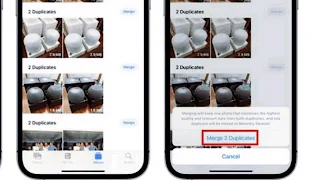







0 Comments