Best free video editing apps for iPhone & android
This is our 2022 Roundup of the best free video editing apps for iPhone and Android. After trying and testing out all the leading options in this post, I'm gonna share with you my short list, as well as my number one pick when it comes to free video editor apps right now.
And if you are already editing on your smartphone using a free app what's your app of choice? so if you've checked the Apple Store or the or the Google Play Store, you'll know that there are a ton of free video editing apps out there.
But the question is, are they any good?Which ones will actually let you edit your videos down without watermarks or too many restricted features. So we've gone ahead and we've narrowed down a short list of the be best free apps that are completely usable, without any watermarks or export restrictions.
So from the massive amount of apps out there we've narrowed this short list down to three apps. Inshort,CapCut and VN Video Editor. Now, before we get to our top pick, let's take a look at each one of these in a little more detail.
Now I just wanna say up front that all three of these will work on both iOS and Android. They'll also all support, at leats two layers of video and all of them make it super easy to switch between the different formats.
So if you wanna start out making a wide screen video for YouTube and switch it to a portrait version for Instagram stories or reels, then you can easily do that in any one of these apps.
So app number one, Inshot. This is a really, popular option. It's a really simple app. It's really easy to edit in, and it's really intuitive. Out of the three apps on the short list, this one is the most basic, but that doesn't mean that it's not good.
It's got a lot of cool built - in effects and transitions, and the overall editing experience is really smooth and fluid.
There are some different features though, that you'll get on iOS versus what you get on Android, Back ground Cut out being one of them. It's a really cool feature on iOS but the Android devices we tested didn't have that feature.
And also the overall experience when you're trimming and cutting your footage, it's not quite as straightforward as the other apps that I'm gonna mention but it is still super simple and is something that you can get quick at to edit your footage down fast.
But it's also a slightly different approach to most other apps. Now InShot does have ads throughout but they are positioned kind of out of the way. So they're not gonna annoy you too much while you're editing.
Now, by default on your Video, there is a watermark that appears down the bottom right - hand corner. But it can be removed just by watching an ad. So removed for free.
Now, this is something I would suggest that you're just saving until the end.
So do all of your editing and everything first, then go and press the little X next to the watermark. And it will pop up asking you to watch an ad to remove it, or you can upgrade to the paid version of InShot.
So the paid version Is obviously gonna remove all of your ads, it's also gonna give you access to more transitions, effects, and stickers.
And if this is something that you're going to be using a lot, the overall price is really cheap considering what you're getting access to.
But know that this is still a solid video editing app, 100% for free as well. The next app, number two, is CapCut. Now this one is also a really popular option and it's actually made by the company Bike Dance, that also makes TikTok.
So this app is also really popular with a lot of TikTok creators. Now, once again, it's got a really logical, intuitive interface, so it's quick to get up to speed and editing in here.
Another app is CapCut is definitely a step up from InShot. It has a ton of built in effects and presets and filters and things that you can use to really get creative with your editing.
The way that it approaches video editing is more your traditional style. It's much faster to be able to trim down your clips and split them and pick them up and move them around that it is in the InShot.
And the overall interface really just allows for more creativity and more control over your edits. Now, I already mentioned the effects, but one of the standout ones in there is the ability to add Al captions to your videos, meaning that you can just press a button, it's going to automatically transcribe what's been said in your videos and add those captions in automatically.
To have that feature built into the app, if you're creating videos where you want the text on screen is awesome, saving you, going and using other apps or other services like Rev, you can do it all within CapCut.
Now, one thing that's not a deal breaker but something you be aware of, is that whenever you create a new editing project in CapCut, it does automatically create an end cut or an end screen, a title that says CapCut at the end.
This is something that I would imagine that most people don't wanna have at the end of their video. So you wanna make sure that you remember to remove that every time you create a new project.
And the only other major thing you need to be aware of is that there is a 15 - minute video limit in CapCut, meaning you can't make or edit videos that are longer than 15 minutes.
But there's also no ads whatever. So no annoying popups or things that you need to wait for before you export your video. It is totally ad free.
And the third app is VN Video Editor. And this one is very similar to CapCut. The overall editor, the overall experience in editing is very, very similar.
There's a lot of effects in here as well. Not as many as CapCut, but it does have more pro level features and control. The overall editing experience is super fast and I'm a big fan of the level of control that you get over things like calibrating.
You also have the most amount of control in VN Video Editor things like your export settings. So not only can you control the resolution and the frame rate that you wanna save your video as, you can also control he bitrate or the actual quality as well.
DOWNLOAD VN VIDEO EDITOR FOR IPHONE
One of the things I love about VN Video Editor is that it also works on Mac as well. There is also a work around to get it working on windows, but it's not a native integration yet.
But the Mac app is amazing. And if you're using VN Video Editor on an iPhone and a Mac, you can actually move your projects between the two. Meaning that if you're editing on the go in VN on your iPhone you can airdrop your project to your Mac and finish your edit there.
DOWNLOAD VN VIDEO EDITOR FOR ANDROID
And just the same as CapCut, when you are creating a brand new editing project there is a title that is automatically created at the end of your video that says directed by, Input Title.
So it's there to prompt you to create an end screen, but I would imagine a lot of videos people are creating, they don't need to have that. So you wanna remember to remove it, so that it's not there stuck at the end of your video.
Again, not a deal breaker, just something to be aware of. But overall it's fast, it's powerful, it's really easy to use, and the only real distractions or ads and things that pop up are from the VN team themselves that I've seen.
Advertising that they have a Mac version of available, new templates and those kinds of things. So nowhere near as bad as having actual ads pop up.
So those are my top three picks right now. InShot, CapCut and VN Video Editor. Now, as for which one is best for who, if you're an absolute beginner, and you only want to do really simple edits, the reality is you could probably use any one of these and not have a problem.
But the simplest one InShort, this is a really, popular option. If your someone who's looking to make really creative videos with lots of effects and transitions and stuff then CapCut is probably going to be the one for you.
Or if you're someone who's looking for a great all rounder, then VN Video Editor is probably going to be your pick. It's gotta lot of the effects and creative stuff in there as well, but it's also got a lot more of the advanced features and controls, too.
So for me, my number one pick from these three and the mobile video editing app that I use on iOS and Android is VN Video Editor.
I really do think it's the best all - rounder right now. And i'm also a Massive fan of their Mac app as well.


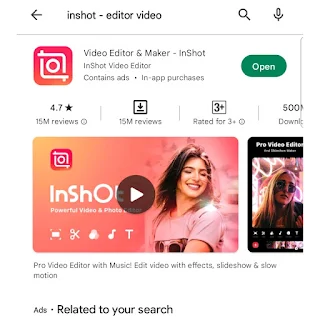








0 Comments