The Comprehensive Guide to Utilizing Meta AI Chatbot on WhatsApp
The introduction of Meta's AI chatbot on WhatsApp signifies a groundbreaking advancement in communication technology. This guide serves as a comprehensive resource for professionals seeking to leverage the chatbot's capabilities and integrate them into their workflow.
1. Eligibility and Accessibility
Currently, Meta AI Chatbot is undergoing a regional rollout. Users in select locations may access the feature by ensuring they have the latest WhatsApp update installed. Look for the "New AI Chat" option within the app upon availability.

2. Initiating Interaction: Accessing Meta AI
There are two primary methods for engaging with the chatbot:
- Dedicated Chat Initiation: Launch WhatsApp and tap the "New Chat" icon. Select "New AI Chat" from the presented options.
- Group Chat Integration (Subject to Admin Permissions): With group admin authorization, you can utilize the chatbot directly within a group chat. Type "@Meta AI" followed by your prompt or question.

3. The Power of Prompts: Guiding Effective AI Responses
Meta AI Chatbot operates on user-provided prompts. These prompts function as instructions or questions that dictate the nature of the AI's response. Clarity, conciseness, and specificity are crucial for optimal results.

4. Exploring Functionality: Applications of Meta AI for Professionals
While the chatbot's capabilities are constantly evolving, here's an overview of its current functionalities relevant to professional settings:
- Information Retrieval: Seek factual information related to your field or research queries, receiving informative responses tailored to your needs.
- Content Creation and Ideation: Generate creative text formats such as poems, code snippets, scripts, or even musical pieces (in text format) to enhance your presentations or brainstorming sessions.
- Task Management and Brainstorming Assistance: Feeling overwhelmed or lacking inspiration? Utilize Meta AI for efficient task management tools or to spark creative ideas for upcoming projects.

5. Professional Communication and Etiquette
- Maintain Clear and Concise Communication: Employ proper grammar and avoid overly complex sentences to ensure optimal AI understanding.
- Provide Contextual Information: If your prompt builds on a preceding conversation, provide a brief summary to enhance AI comprehension.
- Exercise Patience: Remember, AI technology is still under development. Response generation may take a few seconds, and some prompts might require refinement.
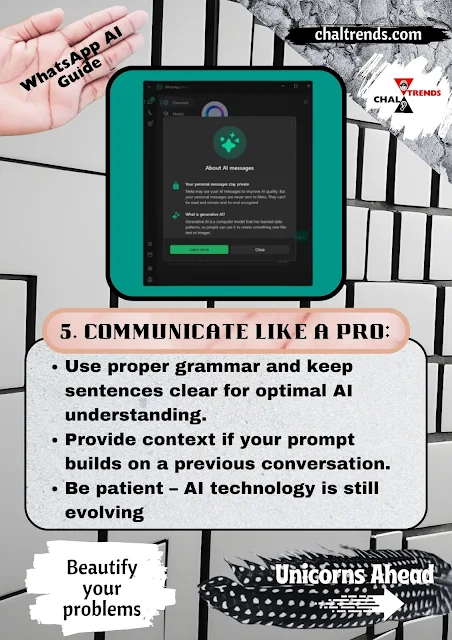
6. Contributing to Development: The Feedback Mechanism
Meta actively seeks user feedback to optimize Meta AI Chatbot's performance. Following an interaction, hold down a message and select "Good response" or "Bad response" to provide feedback.

7. Privacy and Security Considerations for Businesses
Meta assures users that even when interacting with the AI chatbot, end-to-end encryption safeguards all personal messages and calls within WhatsApp.

8. The Future of AI Integration in Communication
The integration of AI chatbots like Meta AI into widely used messaging platforms represents a significant advancement in communication technology. As technology progresses, we can anticipate even more sophisticated functionalities and seamless interaction with AI assistants, further transforming professional communication landscapes.




.jpeg)







0 Comments